New Year, new habits! If you are resolving to get more
involved in civic activities in the community, be sure to attend the Legislator’s
Reception this Thursday from 5-7 p.m. If you have resolved to read more, then
join our Winter Reading Program. If you are planning to be more organized, then
grab your old books and bring them to the library for the spring booksale. And
if you want to become more computer savvy, we can help you with that too!
Through the library, you can get trained on computer, tablet
and smartphone topics by very experienced instructors, for free or for a very
low price. Last year, the library started a partnership with Meridian
Technology Center (MTC) for professional instructors to teach classes in our
computer lab. The partnership has been a great success.
Kim Strom, the MTC computer training coordinator, said her
number one goal in offering the classes is to reach as many people as possible and
to help learners understand how to use technology to make life easier, more
productive or just fun.
One class member, Cheryl Berkland, said she likes the
classes because it is easy to get to them at the library. Even more
importantly, she likes the instructors.
“Both of the instructors are very helpful. They go
through all of the questions that we had about the phone systematically.
They break it up in a way that is easy to understand.”
And doubly important are the prices, and sometimes, the lack
thereof! Many of the classes each semester are completely free. The others are
very low priced, and in fact, MTC has lowered its library class prices even
more this semester. All of eight fee-based classes are just $15 each.
MTC has also added Microsoft office classes, including
beginning Word and Excel, which is really exciting because most classes on that
topic can be very pricey. The full Winter/Spring class schedule includes:
- First Steps in Using Your iPhone, 1/19/2018, 9:30 a.m. - 11:30 p.m., FREE
- First Steps in Using Your Android Phone, 1/19/2018, 1 - 3 p.m., FREE
- Getting To Know Windows 10, 1/26/2018, 9:30 a.m. - 11:30 a.m., $15
- Getting Comfortable with Your Keyboard & Mouse, 2/2/2018, 9:30 a.m. - 11:30 a.m., FREE
- Transferring Pictures from Your iPhone, 2/9/2018, Fri., 9:30 a.m. - 11:30 a.m., $15
- iPhone Texting & FaceTime for Seniors, 2/16/2018, 9:30 a.m. - 11:30 a.m., $15
- Pictures and Videos on Your Android Phone, 2/23/2018, 1-3 p.m., FREE
- Simple Letter in Microsoft Word, 2/23/2016, 9:30 a.m. - 11:30 a.m., $15
- Simple Spreadsheet using Microsoft Excel, 3/2/2018, 9:30 a.m. - 11:30 a.m., $15
- First Steps in Using Your iPhone, 4/6/2018, 9:30 a.m. - 11:30 p.m., FREE
- Transferring Pictures and Video from Your Android Phone, 4/6/2018, 1-3 p.m., $15
- Getting To Know Windows 10, 4/20/2018, 9:30 a.m. - 11:30 a.m., $15
- Safe and Effective Internet Searches, 4/27/2018, 9:30 a.m. - 11:30 a.m., $15
To register for one of the Meridian @ Your Library classes,
visit http://library.stillwater.org/computer_classes.php.
If you do not yet know how to use a computer, you can register by contacting
the Help Desk at (405) 372-3633 x8106. You can also contact the Help Desk to
schedule free one-on-one tutoring, if you prefer learning in a one-on-one
environment, or if you need assistance with a topic not on the class list.